Mobile Enterprise Dashboard Menu
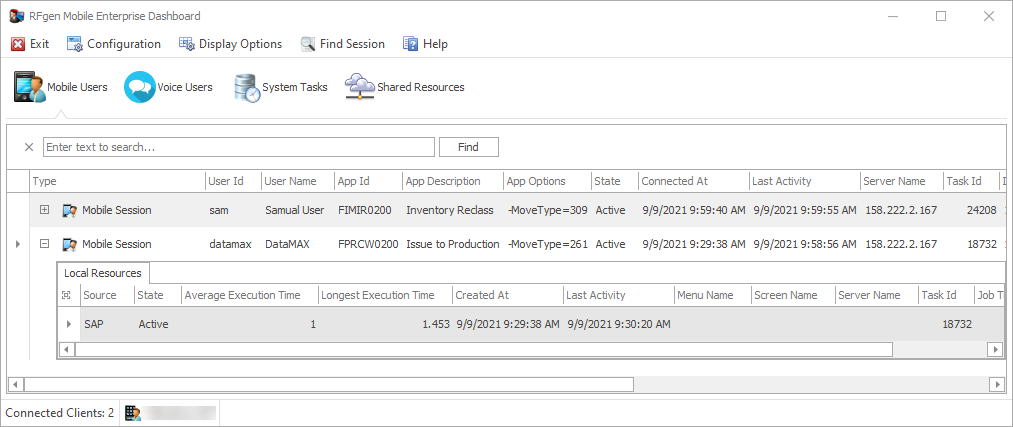
Configuration has two settings: Application Preferences and Select Server Group. The Application Preferences allows you to change the Windows Theme for the dashboard.
Select Server Group stores discovered RFgen servers. Once a connection is established, the selected server will display at the bottom of the Dashboard. If the connection is invalid, a red (-) i con will appear.
Connected Clients- The total number clients connected to the server displays when you have clients connected. If no clients are connected the total is 0.
Display Options lists the column headers used to view user connection information in the Dashboard area.
Find Session allows you to find a specific session when you many sessions going on in the dashboard. For a description of each item in this menu, refer to To Configure Your Views.
Help menu allows you to access the topics from the RFgen Manual, obtain information on how to access Support, and view version and platform information about the Dashboard.